The code in this page is dual-licensed under Apache 2.0 and MIT at your option.
Hayden Badger - Seldom
Hello! I’m Seldom, a game developer and Bevy plugin author. This portfolio showcases my more notable projects. First, here’s a brief introduction.
I’ve used various tools to make games since 2008, but I didn’t learn Rust until 2019, when I was in college. It quickly became my favorite language, so I started many projects in it. I used Amethyst on and off, until I got into Bevy 0.4 in December 2020. I used it on and off, until September 2021, when I became less busy with school and work, and I started working on my Bevy projects very actively. This active work continued until February 2023, when I got a job working on Dreamthorn, and later, Elevated Arcana, but I still work on projects on the side.
In May 2022, I earned my Software Engineering B.S. from Arizona State University with a 4.00 GPA. Then, I lived off the money I saved up and worked on various projects in Bevy. After adding Rhai scripting to one of my games, I realized some of my work could be useful to other developers. Since then, I’ve been writing my games in a decoupled way, so I can pull out a piece of it and release it as a plugin. I’ve released 6 Bevy-related crates so far.
I ordered these projects roughly by some combination of reverse-chronology and relevance. This portfolio is split into four main sections. Here’s some links for navigation.
- Work (6 items)
- Bevy Plugins (6 items)
- Games (19 items)
- Other Projects (5 items)
Work
I worked on all sorts of features and systems for these projects, but for many of them, I won’t go into detail here.
Elevated Arcana (January 2024 - January 2025)
This is a Bevy iOS roguelike where you use spells and upgrades to defend your tower against enemies. You can play it on an iPhone with TestFlight! There’s a trailer on the website, but the game is a lot better since that was made.
ROIDS (November 2023 - December 2023)
Despite the title, it’s not a game about getting ripped. It’s a resource extraction game made in Bevy where you mine asteroids and use the materials to upgrade your ships. I was brought on to work on this game until we shifted focus to Elevated Arcana. See the trailer on the website.
Dreamthorn (February 2023 - November 2023)
Definitely click the link for this one, the website has a good description. For the client, we used Bevy until March 2023, when we switched to Unreal with our own Rust layer. The server is in a custom engine in Rust.
Sparklight (June 2021 - August 2021)
I was brought on as an intern to a team that creates user-facing code. In my time here, I developed APIs in ASP.NET Core to replace some legacy code and make way for more functionality in a product. I was involved in Scrum and requirements-gathering meetings. I learned a lot about software development in larger companies.
StreamWork (September 2018 - January 2021)
StreamWork was a startup that I co-founded! We, a small team with only two developers, created an educational live-streaming website that raised $27,000 in grants. It was built in ASP.NET Core on Microsoft ASURE, using C#, HTML/CSS, and JavaScript, with a SQL database. The website was fully-functioning, with OBS-compatible live-streaming, video archiving, live chat, a comments section, view counting, video search, customizable profiles and profile pictures, an email notification system, and a payment system. This was my first big team project, so I learned a lot. I’m proud of what we built, and it’s satisfying to see what we can build over a long period of time.
True Fans (September 2021 - April 2022)
Four peers and I developed an iOS/Android social medium targeting sports fans for an external client as our capstone project. It was written in React Native with Typescript, using Firebase/Firestore for the database. I wrote most of the backend and database code. We used Agile Scrum to organize, and personally met with the client to gather requirements. The app was not released, but we finished the work that we were responsible for, and the client was very pleased with the end result.
Bevy Plugins
seldom_pixel (July 2022 - Present)
seldom_pixel is my largest plugin and the plugin that I’m proudest of. It handles filters,
animations, typefaces, particle emitters, tilemaps, and much more,
for limited color palette pixel art games. It leverages the color palette restriction
to make it easy to create effects, and relatively easy for me to add effect-related features.
I originally made it for Bloodcurse Island,
and I’ve been using it for most of my Bevy projects since then.
The two main pieces of seldom_pixel are the asset processing and the rendering. Bevy Images
are processed into my own image representation that varies based on the type of asset.
These assets each have custom rendering code, and are rendered based on the entities and components
in the world, onto an Image that represents the screen.
Here’s a sample of code that uses seldom_pixel.
*cursor = PxCursor::Filter {
idle: assets.invert.clone(),
left_click: assets.invert.clone(),
right_click: assets.invert.clone(),
};
commands.spawn((
PxSprite(assets.background.clone()),
PxAnchor::BottomLeft,
Layer::Background,
PxFilter(assets.background_filter.clone()),
Name::new("Background"),
));
commands.spawn((
PxSprite(assets.player_idle.clone()),
PxSubPosition::default(),
Player,
Name::new("Player"),
));
seldom_state (September 2022 - Present)
seldom_state is the go-to state machine crate for Bevy. It adds a
component-based state machine that you can add
to your entities. You can define your own states and triggers, and you can automatically add
and remove bundles based on the current state. Most of the implementation involved Rust type system
magic and Bevy reflection, which was fun to work with and resulted in a pretty clean API.
Here’s a sample of code that uses seldom_state.
.insert((
StateMachine::new()
.trans::<Move, _>(just_pressed(Action::Melee), Melee)
.trans::<Melee, _>(done(Some(Done::Success)), Move)
.on_exit::<Melee>(|entity| {
entity.remove::<PxAnimationBundle>();
})
.trans::<Move, _>(jupst_pressed(Action::Shoot), Shoot)
.trans::<Shoot, _>(done(Some(Done::Success)), Move)
.on_exit::<Shoot>(|entity| {
entity.remove::<PxAnimationBundle>();
}),
Move,
))
seldom_map_nav (September 2022 - Present)
seldom_map_nav adds navmesh generation, pathfinding, and navigation for tilemaps to Bevy. It uses
the navmesh crate to generate navmeshes from a list
of triangles, and to do pathfinding. It uses
the cdt crate to generate a list
of triangles from a list of vertices and constraints. The part that seldom_map_nav handles
is generating a list of vertices and constraints from a tilemap, with varying levels of clearance.
It also handles navigation and provides an API for developers to interface with the crate’s
features. The generated paths are occasionally poor, even on the greatest quality settings,
so I’m keeping an eye out for other navmesh crates that I can depend on.
Here’s a sample of code that uses seldom_map_nav. It also uses seldom_state.
let pathfind = Pathfind::new(
map,
0.,
Some(REPATH_FREQUENCY),
PathTarget::Dynamic(player),
NAV_QUERY,
NAV_PATH_MODE,
);
// ...
.insert(
StateMachine::new()
.trans::<Idle, _>(
Near {
target: player,
range: TRACK_PLAYER_RANGE,
},
NavBundle {
nav: Nav::new(GHOST_SPEED),
pathfind: Pathfind {
radius: GHOST_RADIUS,
..pathfind.clone()
},
},
)
.trans::<NavBundle, _>(
Near {
target: player,
range: LOSE_PLAYER_RANGE,
}.not(),
Idle,
),
Idle
)
seldom_fn_plugin (August 2022 - February 2024)
seldom_fn_plugin was a small crate that improved the ergonomics of Bevy plugins by avoiding
them entirely. It was my most popular crate, despite its size. The example below shows a basic
usage, but it can also help to avoid using PhantomData and making unnecessary clones. I no longer
maintain it, because Bevy added a similar API upstream.
// Before:
pub struct ControlsPlugin;
impl Plugin for ControlsPlugin {
fn build(&self, app: &mut App) {
app.init_resource::<Controls>();
}
}
// After:
pub fn controls_plugin(app: &mut App) {
app.init_resource::<Controls>();
}
seldom_singleton (April 2024 - Present)
seldom_singleton is a small crate that adds a helper that makes it slightly more ergonomic to use
a resource that contains a single handle. So, if you have a config file that you load as an asset,
you can use this to make your code a little nicer.
seldom_interop (September 2022 - May 2024)
seldom_interop was a small crate that adds traits for Bevy position components. I made it
so that I could use seldom_map_nav
with seldom_pixel’s position components, while maintaining
support for Transform. I no longer maintain it, because I added its features to seldom_map_nav
instead.
Games
As someone who makes for the joy of making, I start a lot of projects. Here is a selection of games that I’ve worked on in recent years.
Terminal Skies (December 2024 - Present)
Sometimes I want to make a multiplayer game and I just can’t help myself. It’s so fun to make
something that you can show off to your friends by playing it with them. This one is a multiplayer
boss rush, but so far, I just have a couple enemies and a miniboss. It’s good dogfooding for both
seldom_pixel and seldom_state. I’m using the networking crate, lightyear, and it’s working
great for me.
Horror Roguelike (December 2023 - July 2024)
This is a project that I started with a friend. I made the level in Blender, and it gets loaded in
with Blenvy. I wrote a lot of asset loading and reflection code to create all the enemies and items
at runtime from data files and populated into the level. I also spent a lot of time improving
seldom_pixel, so I could pipe in a rendered image, pixellate/palettize it, and then draw over it,
all without 1-frame lag. I worked a lot on systems, but ultimately didn’t get around to adding
almost any content.
Voxel Game (November 2023 - December 2023)
I was making a voxel game for Bevy’s fourth game jam, but I didn’t finish it in time. I liked to
work on it, though, so I kept going. I wrote my own physics, but the chunk meshing is done using
bevy_meshem.
Star Machine (December 2021 - April 2022)
I recommend playing the game before you watch the video. Use the video as a fallback in case the game doesn’t work or you get stuck on a level. This section’s text contains instructions.
Instructions
Click here to try the game! I’ve compiled it to WebAssembly, so you can play in your browser. The link leads to a webpage with a dark gray background. A black rectangle will appear when the game has downloaded and some UI will show up once it’s loaded. The game starts in the editor, which also has menus to change the controls and start the game. A quirk about deploying Bevy games to WebAssembly is that it uses scan codes instead of key codes. This means that even if you use an alternative keyboard layout, you will want to set your controls to QWERTY. The game starts in Dvorak by default, so there will be a button that says, “Controls: Dvorak”. Click that button so it changes to “Controls: QWERTY”. After that, click the “Play” button to start the game. If you need to restart a level, press Escape, and then click “Test”.
Use WASD, or your keyboard’s equivalent, to move your character, and press space to place or pick up a wire. You can hold the WASD keys, or spam them, whichever you prefer. You can also hold space while moving to place or pick up the wire on each tile you move to. The last two levels in the game (the second and third ones with lasers) are really hard, so you may want to peek at the video for hints. There are supposed to be more levels before those ones, but this is where I left off before I put the project on hold.
You can use the level editor as well, but there are some things you will need to keep in mind. An empty level is loaded as soon as you start the game, so you may start placing tiles immediately. The bottom-left corner of the tilemap is at the center of the screen, so try placing tiles closer to the top-right of the screen to get your bearings. Use the WASD keys to move the camera (remember to set your controls to QWERTY) to a better position. Experiment with the “Palette”, “Layer”, “Tile Properties”, and “Tools” windows to learn the editor. You must place at least one Spawn tile, else the game will crash when you test the level. To test your level, click “Test”, and to return to the editor, either complete your level or press Escape. The game will crash if you place a tile at an edge of the tilemap, or make it possible for a laser to emit out of the tilemap.
Star Machine was never built for WebAssembly, but I made this build specifically
for this portfolio. Unfortunately, WebAssembly requires using bevy_ecs_tilemap’s atlas feature,
which leaves visual artifacts at the edges of tiles. Also, saving and loading levels from disk
doesn’t work on WebAssembly. Anyway, I hope you enjoy!
Description
Star Machine is one of the projects that I’m proudest of, and one of my most complex solo game projects. I have many more ideas for this game, and I want to extend it with hundreds of levels in the future.
The most complex part of the game, and one of the most difficult pieces of software I’ve ever written, is the solver. It’s the part of the game that analyzes how the components are connected via wires and lasers, and determines what should be on and what should be off. What makes the solver so complex is that it is possible to create cycles that either enforce that the cycle should stay in the same power state, or contradict itself, making it impossible for it to be in either state. I would have made a much simpler algorithm that allows the game to make inconsistencies and just design around it, but I wanted to incorporate these contradictions into a game mechanic, flavored as alternating current. Having to update the solver every time I wanted to add a new mechanic is what drove me away from this project, but I plan to return to it eventually, with a more robust and abstract solver.
Heist Havoc (December 2022 - February 2023)
This is a networked game based on
Robbin’ and Rollin’. I used naia
for the networking. It handles syncing the ECS between client and server, but it doesn’t handle
rollback, so I implemented that myself. My rollback code doesn’t work well on naia’s layers
of abstraction, so I was looking into using naia_socket directly instead.
Mystery Castle (May 2022 - July 2022)
After I graduated from college, I started working on a game with some friends. I did the programming and scripting, and we also had an artist, writer, and another scripter. I got the game to a state where the team could start rapidly adding content, while I work on making the game look and feel better, but we had to put the project on indefinite hiatus after multiple team members became busy.
The game was inspired by Outer Wilds and Return of the Obra Dinn. It’s a mystery game with time mechanics. This portfolio is public, though, so I don’t want to spoil the central mechanic. I’m willing to spoil this temporary dialogue though.
I focused on making the game very quickly extendable though LDtk, Rhai scripting, and .ron config files, so none of the game’s content is hard-coded. The LDtk levels could specify script names to run on collision or interact, and the scripts could pull information from the levels, game state, data exposed from other scripts, and config. I think the scripting turned out well.
switch time() {
"3:00" => {
dialog("The door is locked").wait();
add_journal("ohio_bedroom_door_locked");
}
"3:10" => {
dialog("Jarvis hears the sound of glass shattering").wait();
set_time("3:20");
}
"3:20" => dialog("The door is locked").wait(),
"3:30" => {
if flag("hall_door_unlocked") {
teleport("jarvis", [0, 4]);
} else {
investigate_start("jarvis", #{
background: "hall_door_background",
});
show_inventory();
loop {
switch prompt().wait() {
"hall" => {
dialog("This room is connected to the hall...", "jarvis").wait();
dialog("I'm not sure where I was going with that", "jarvis").wait();
}
"ohio_bedroom_door_locked" => dialog("Yep, this thing sure is locked!", "jarvis").wait(),
"gabriel_key" => dialog("Gabriel gave me the key for this door", "jarvis").wait(),
"ohio_key" => {
dialog("Jarvis unlocks the door").wait();
set("hall_door_unlocked");
break;
}
_ => dialog("I'm not sure what to do with this", "jarvis").wait(),
}
}
investigate_end();
}
}
_ => {
teleport("jarvis", [0, 4]);
}
}
Terraria Archipelago (December 2022 - Present)
Documentation - Setup Guide - GitHub - Steam
A randomizer is a mod for a game that shuffles around items in the game without making it unsolvable. So, in Hollow Knight, for example, when you pick up the item that lets you dash, it might give you the item that lets you double jump instead. Archipelago is a multiworld randomizer, which means that it shuffles items between games. So, when you defeat Skeletron in your Terraria game, your friend might get the dash in Hollow Knight, but your game isn’t in a Post-Skeletron state (so you can’t enter the Dungeon) until your friend picks up some other item in their game.
I made the official Terraria integration for Archipelago. It came out well and it’s really popular! The server-side integration is in Python. It handles the complex game logic and interfaces with Archipelago’s core. The mod is written in C# and handles communicating with Archipelago’s server, processing player commands, and directly editing Terraria’s bytecode (CIL) to modify gameplay features. I am currently working on adding support for Calamity, a popular mod for Terraria.
Voxmod (April 2022 - May 2022)
The following repository is not currently licensed, in case you’re someone who is concerned about liability.
I started this game because I thought Minecraft wasn’t doing enough to foster its mapping
and modding communities. So only the more technically-skilled players could play and make maps
and mods. The idea was to make an easily extensible voxel game framework, like Garry’s Mod
but for voxel games. Using Rob Swain’s
bevy-vertex-pulling as a guide,
I got chunk-based voxel rendering working, and I made a very reusable menu UI. I stopped working
on this shortly after graduating college, so I could work
on Mystery Castle.
Dark Realms (August 2022 - November 2022)
Dark Realms is a roguelike that’s like a zoomed-in Pacman. You collect loot from chests
while avoiding ghosts. It’s the black-and-white game featured at the end of seldom_pixel’s
demo video. I spent most of the development time getting
my crates to a releasable state and releasing them.
Radiation Situation (April 2023)
This game is a post-apocalyptic Don’t Starve-like survival game, but with radiation instead of sanity. I made it with some of my coworkers at Dreamthorn for Bevy’s third game jam, whose theme was was “Side Effects”. I worked on worldgen, items, inventory, crafting, constructs, enemies, radiation, power, and UI.
Spindarella’s Monsters (August 2022)
This game was a blast to create. It was for Bevy’s second game jam, whose theme was “COMBINE”. I worked with some very talented gamedevs in the Bevy community, so we got a lot done. You can see the credits on the Itch page. We made a turn-based tactics game where you build and send monstrosities into battle to impress a spider lady. I focused more on the in-game interface and effects, unit movement and attacking, AI, and design.
Bloodcurse Island (July 2022 - August 2022)
Bloodcurse Island was a game that I was inspired to start, influenced by my work
on Cotton. It’s actually only a menu, and I spent the entire time working
on seldom_pixel. It’s a pretty menu, though,
and it’s a great showcase for seldom_pixel. It’s the second to last scene in seldom_pixel’s
demo video.
Cotton (July 2022)
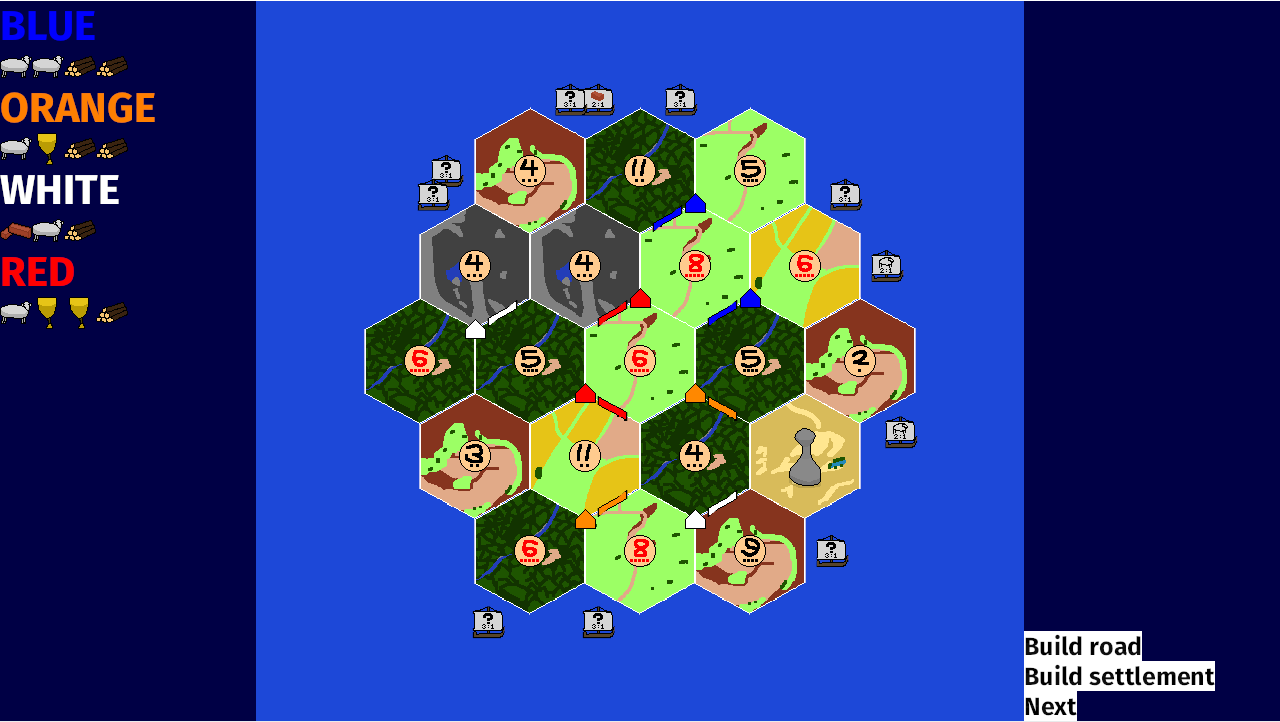
Cotton, inspired by Catan, was a game that I made because I wanted to add more variation to Catan. I enjoy how the variation in the board setup can make for very different games. If all of the brick tiles are assigned unfavorable chits, for example, the gameplay will be more focused on development cards, which don’t need bricks. I expanded this variation by randomly assigning each tile, port, and chit independently of each other, instead of shuffling and dealing. Now, you might end up with a game with no mountains or three deserts. This one was more of a side project after Mystery Castle was put on hiatus, but I finished the core of the game, except you can’t trade or win. But then I came up with new ideas for it, which became Bloodcurse Island.
Super Dodge Mania! (November 2018 - June 2020)
CW: flashing lights
In high school, I made a game called dodger.py in Python and pygame. Later, to learn Unity,
I decided to reimplement dodger.py, which became Super Dodge Mania!. I kept working on it
on and off, keeping the simple gameplay, but adding more and more polish. I taught myself CG
to write the shaders for this game. I also made the background music (unmute the video player to
hear it), which came out well for a first song. The song gets gradually more bitcrushed
as the player loses health. I only tested it on my old MacBook, which can’t record video
while playing the game, so I recorded this video on my main machine, which is much faster. So,
I just discovered that some of the effects, such as the hitstun and screenshake, don’t work
as well on faster machines. I never ended up releasing Super Dodge Mania! because the codebase
is a disaster, and it would be easier to start over than to fix all the bugs. After all,
it’s my first Unity project.
CPI 311 Game Engine (August 2020 - December 2020)
In college, I took a Game Engine Development class, which had one project over the entire semester: build a game engine on top of MonoGame. We had to implement rendering, shaders, a Unity-like GameObject, physics, a hierarchy system, and a simple game that proves the functionality of the engine. I went above and beyond in this class, implementing an ECS (Just the front-end for one. I didn’t know about the storage pattern at the time) and a scheduler, inspired by Bevy (which I discovered at some point during this class) and Amethyst.
Robbin’ and Rollin’ (October 2019 - December 2019)
This is the final project for my Game Development I class. It was in a team of 6, but I was the only experienced game developer, so I ended up doing all of the sounds, almost all of the programming, most of the design, and some of the art. It’s very fun! The goal is to gather the most money before the time runs out. There’s a constant sense of risk and reward, because the player has to decide which items to go for based on the type, distance, proximity to the opponent, items they and the opponent have, etc. Picking up money bags leaves less space in your inventory and decreases your walking speed, but bringing them back to spawn is the only way to get money. It would be a great with networking, which I implemented in Heist Havoc.
Bevy Cursed Tomb (February 2022 - March 2022)
I teamed up with 4 other people for the first Bevy Game Jam. We made a game where you have to kill 50 enemies as quickly as possible, but you can go back in time to the beginning of the game as many times as you want to improve your time. I made the art, and the item and inventory system.
Perlin Island Generator (July 2020 - August 2020)

I made this island generator in Amethyst.
Cthulhu (October 2019 - December 2019)
I made this game as a project for my Game Development I class, under my school’s honors college. It was inspired by Factorio, but the goal is to survive as long as possible. The normal enemies can’t destroy your buildings, but they do distract units, making it difficult to build if you don’t get rid of them. The final boss cannot be defeated and leaves a trail of tiles that cannot be built on, so the endgame involves building what you need in confined spaces. Unfortunately, the endgame drags on, because the enemies eventually create lag, slowing down the game.
Other Projects
Dydassi (September 2024 - Present)
Since learning Bevy development for iOS, I wanted to make myself a TODO app to my liking. It has time tracking that integrates with a planner that helps me decide what to work on. It’s actually based on a terminal-based TODO program that I worked on from August 2023 to February 2024. Genuinely, I have improved my life by migrating to this app, since I can offload a lot of my thinking in a way that’s not possible with other apps. But, I’m not currently looking to release it, since it’s really hard to use if you’re not familiar with it, and maintaining an iOS app on the App Store sounds awful. No demo, because you’ll have no idea what you’re looking at.
Tower (February 2022)
I wrote an esoteric programming language with painfully vertical data storage. You have to store all of your data in 3 registers, but you can compress the data as much as you want. The challenge is avoiding overwriting data that you still need. Here’s a program that makes sure your brackets are balanced:
a:-1
b:-1
b[ab]
?c[
a,
?!||=a;)=a;]=a;}[
ca
#b
?!=acb:-1
c:0
?c]
?!=a;([
a;)
b[ab]
?c]
?!=a;[[
a;]
b[ab]
?c]
?!=a;{[
a;}
b[ab]
?c]
?!|=a;\n=b:-1]
a:0
#b
.=a:-1
Lighthouse (October 2018 - April 2019)
In my freshman year of college, three of my peers and I got a research grant for this entry to the ASURE VR Innovation Challenge. We made an app that creates safe walking routes between locations based on crime data that we got access to from police departments. We didn’t win the competition, but we were recognized for being a team of freshmen amidst teams of seniors and graduate students. It was written in Unity, and I did mostly frontend work, including UI, displaying maps, and rendering the AR camera.
ChromAR (September 2019)
This is a hackathon project that I worked on with one other. It’s an iOS app for the colorblind that identifies colors, using AR. It was written in Swift. I worked on the backend, algorithms, and image processing.
GitHub Grader (January 2021 - May 2021)
This is a Node.js/JavaScript project that a peer and I worked on for an instructor, under our school’s honors program, to help her with grading students’ projects. It pulls students’ commit information from GitHub and analyzes it to determine their frequency of work and other information, using lines of code count and user story points. It uses the GitHub REST API.